Enhance Photos with AI: Learn to Use Remini in Minutes!
Whether it’s to recover memories from old albums or improve the quality of low-resolution images, Remini is a practical and effective solution.
Ad
In this guide, you will learn everything about using Remini, from installation to its main features. Let’s get started!
What is Remini?
Remini is an artificial intelligence (AI) application that allows you to enhance the quality of photos incredibly and quickly.
Ad
It stands out for its ability to transform old or blurry photos into sharp and detailed images, and even create AI-based simulations.
Since its launch, the app has gained popularity among photography enthusiasts and users seeking practical solutions to improve their images.
1.How to Download and Install the Remini App
The first step to start using the app is to download it to your mobile device. Follow these steps:
- Access the app store: Go to the App Store (iOS) or Google Play Store (Android).
- Search for “Remini”: Type “Remini” into the search bar and press enter.
- Download and install: Click “Install” or “Get” to download the app. Wait for the installation to complete.
- Open the app: After installation, click the Remini icon to open the app.
2.Creating an Account on App
Before you start editing your photos, you’ll need to create an account. Here’s how to do it:
- Choose a login method: Remini allows you to log in using your Google, Facebook, or email account.
- Fill in your information: If you choose email, enter your details and create a password.
- Confirm your registration: If required, confirm your email by clicking the link sent by the Remini team.
After creating your account, you’ll be ready to explore all the app’s features.
3.Remini Interface: Learning the Basics
When you open the app, you’ll be introduced to the main interface.
Here’s an overview of the key sections:
- Home page: Displays the main options like “Enhance Photo” and “Enhance Video”.
- Gallery: Quick access to images on your device.
- Settings: Manage your account, subscription plans, and preferences.

Simple and Intuitive Interface (Google Source)
The Remini interface is designed to be intuitive, even for those with no photo editing experience.
4.Step-by-Step: How to Enhance Photos with Remini
Now that you’re familiar with the app, let’s get to the main point: enhancing your photos.
Follow this step-by-step guide:
Step 1: Choose the Photo
- Tap on “Enhance Photo”: This option will be available on the app’s home page.
- Select the image: Browse your gallery and choose the photo you want to enhance. Make sure the image is in a supported format (JPEG or PNG).
Step 2: Adjust the Settings
After selecting the photo, Remini will display some adjustment options.
Here are the most common ones:
- Choose the enhancement level: From basic improvements to advanced adjustments, depending on your needs.
- Preview: See a side-by-side comparison between the original photo and the enhanced version.
Step 3: Start the Process
- Tap on “Enhance”: The app will begin processing your image, which may take a few seconds.
- Wait while the AI automatically makes the adjustments.
Step 4: Save the Photo
- View the final result: Make sure the image looks as desired.
- Save to your device: Click the save icon to download the image directly to your gallery.
5.Restoring Old Photos with Artificial Intelligence
Remini allows you to restore old or damaged photos, improving their quality and bringing out details.
See how to use this feature:
Step-by-Step
- Open the app and select the “Restore” option.
- Choose the old photo you want to restore.
- Wait for the processing by artificial intelligence.
- Save the restored version of the photo.
This feature is ideal for digitizing and enhancing photos from old albums.
6.Additional Platform Features
Besides enhancing photos, the platform offers other amazing features.
Check them out:
Restoration of Old Photos
Transform yellowed or time-damaged photos into sharp and vibrant images. Just select the “Restore” option on the home page.
Video Enhancement
Remini can also improve the quality of old videos, making them clearer and more detailed.
Avatar Creation
With AI technology, you can turn a selfie into a digital avatar for use on social media or in games.
7.Recent Updates
Remini has expanded its features beyond simple photo enhancement.
Now, the app offers capabilities such as:
- Simulation of Pregnancy and Baby Photos: Using artificial intelligence, Remini can generate images simulating a pregnancy photo or a baby, even if the person is not pregnant.
- Creation of Future Child Photos: From photos of the parents, the app can generate an image of what a future child’s face might look like, combining features of both.

Photo Recovery and Simulation (Google Source)
8.Tips for Getting the Best Results
To ensure your photos turn out perfectly, follow these tips:
- Use high-quality images: The better the original quality, the better the results.
- Take advantage of the preview: Compare the original image with the enhanced version before saving.
- Experiment with different settings: Test various options to find what works best for each photo.
- Upgrade to the premium version: Premium users have access to extra features and faster results.
9.Remini: Free or Premium? Discover the Best Option
Discover the differences between the free and premium versions and choose the one that best suits your needs.
Remini offers a free version with limitations and paid plans that unlock additional features.
Here are the differences:
Free Version
- Daily limit of photos that can be enhanced.
- Presence of ads.
Premium Version
- Unlimited photo processing.
- Access to all features, including the latest ones.
- No ads.
If you plan to use the app regularly, the premium version can be a great investment.
Plan prices and details may vary, so it’s recommended to check directly on the app or the official website for updated information.
Conclusion
With its ease of use and advanced features, Remini has established itself as one of the best photo enhancement apps.
Whether restoring old memories or enhancing everyday photos, this tool can meet your needs.
Why not give Remini a try today and see the transformation for yourself?
Frequently Asked Questions
1. Is Remini safe?
Yes, Remini uses advanced technologies to protect your data and does not share your photos with third parties.
2. How long does it take to process a photo?
Processing time varies, but it usually takes less than 30 seconds.
3. Can Remini be used on computers?
Remini is primarily designed for mobile devices, but you can use emulators to access it on a computer.
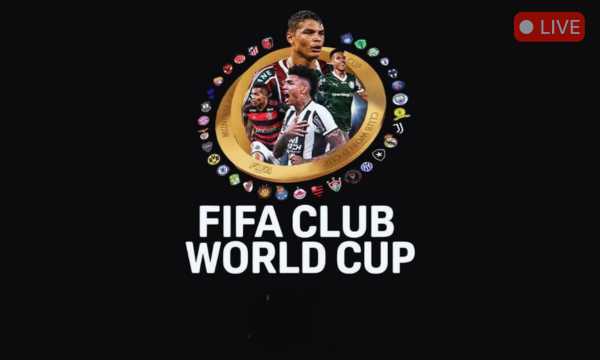 It’s Started! How to Watch the Club World Cup 2025
It’s Started! How to Watch the Club World Cup 2025
The excitement of the Club World Cup 2025 is already in the air, and even those who […]
More Netflix App: Tips to Choose What to Binge in no Time
Netflix App: Tips to Choose What to Binge in no Time
Putting an end to wasting time choosing what to watch on Netflix is easier than you think! […]
More MyFitnessPal: Essential App for Your Well-Being
MyFitnessPal: Essential App for Your Well-Being
Get to know the MyFitnessPal App: your ally in the pursuit of a healthier, more balanced life. […]
More