How to Create Free WhatsApp Stickers – 5 Steps
Have you ever thought about making your WhatsApp conversations more fun with personalized stickers?
Ad
Today, we’re going to teach you how to create your own Free WhatsApp Stickers in a simple, quick, and best of all: free way!
These small images are great for expressing emotions in a creative and unique manner, and you can use any image you wish to do so.
Ad
Whether it’s a funny photo, a popular meme, or art made by yourself, Free WhatsApp Stickers allow your messages to stand out and reflect your personality.
Ready? Follow this easy step-by-step guide
We’ll show you how to create your WhatsApp stickers for free quickly and enjoyably. With just a few steps, you’ll have them ready to use!

WhatsApp-stickers – Fonte (Canva)
What You Will Need:
- A smartphone with internet access.
- WhatsApp installed.
- An app like Sticker.ly (free and easy to use).
Step by Step to Create Your Stickers
1 – Download an App
The first step to creating your Free WhatsApp Stickers is to download a specific app for this purpose. Sticker.ly is a great option, as it offers a user-friendly interface and various editing tools.
- Access your phone’s app store (Google Play Store or App Store).
- In the search bar, type, for example, “Sticker.ly” and select the app.
- Tap on “Install” for Android or “Get” for iPhone, and wait for the download.
2 – Create a New Sticker Pack
With the app installed, it’s time to start creating your Free WhatsApp Stickers.
- Open the chosen app.
- Choose the option “Create new sticker pack”.
- Name your pack, like “Personalized Stickers”.
- Insert your name or nickname as “Author” to identify that you created the pack.
3 – Add Your Images
The fun part starts now: choosing the images you will transform into stickers.
- Tap on “Add sticker”.
- Choose a photo from the gallery or take a new one.
- Use the editing tools to crop and adjust the image.
4 – Personalize Your Stickers
One of the best parts of creating your own stickers is being able to personalize them the way you want.
- Add fun texts.
- Use Sticker.ly’s filters and effects to make your sticker cooler.
- Try the automatic background removal feature.
5 – Save and Add to WhatsApp
Now that you’ve personalized your stickers, it’s time to save them and add them to WhatsApp to start using them.
- Create at least 3 stickers to form a pack.
- Tap on “Publish pack” and then on “Add to WhatsApp”.
Creative Challenge:
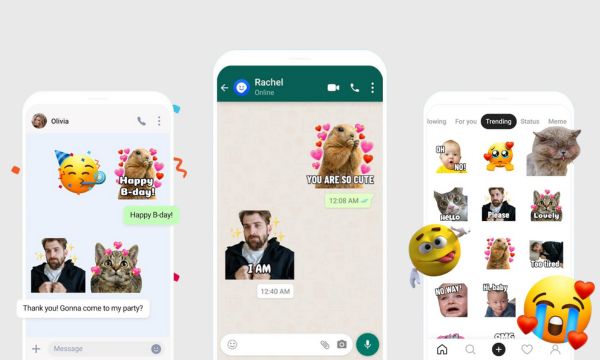
Creative-Challenge-(Fonte-Canva)
How about creating a sticker pack with typical expressions from your region? Or maybe transform your favorite emojis into personalized versions?
You could even create a specific theme, like stickers, to celebrate special occasions, such as birthdays or holidays.
Extra Tips:
- Regularly update your sticker pack: Add new images as ideas or special moments arise.
- Share your packs with friends: Spread the fun by sending your Free WhatsApp Stickers so others can use them too.
Now it’s your turn to explore and create! You have a world of possibilities at your fingertips. Show your creativity, surprise your friends, and have fun personalizing your WhatsApp conversations!
Remember: creativity has no limits when it comes to customizing your messages. So, start creating your Free WhatsApp Stickers now and share unique moments with those you care about!
 Trucker Path App: Optimized Routes and Fuel
Trucker Path App: Optimized Routes and Fuel
Trucker Path: Plan routes, save fuel, and dominate the road! Ad Whether you’re an experienced trucker or […]
More App Clearblue: Learn How to Monitor Your Pregnancy Safely
App Clearblue: Learn How to Monitor Your Pregnancy Safely
Discover the Clearblue app and how it can help you during your pregnancy. Ad Let’s dive into […]
More Get Vehicle Information: What You Need to Know
Get Vehicle Information: What You Need to Know
Consult vehicle information quickly and easily! Get the data you need without the hassle! Ad Checking vehicle […]
More