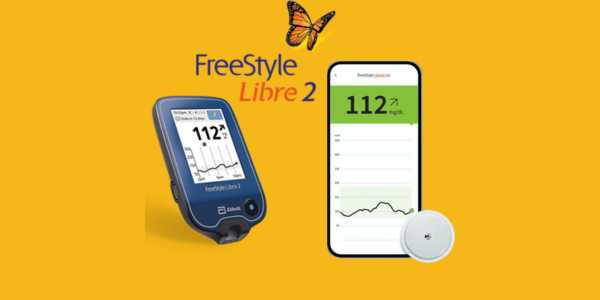Discover all the Features of the FreeStyle LibreLink App
With the FreeStyle LibreLink app, tracking your glucose levels has become much easier.
Ad
We know that constantly monitoring glucose levels is a tiring routine: pricking your finger several times a day, graphs to record the results and the constant feeling of seeking control.
But technology has changed this scenario, and the FreeStyle LibreLink App is a great example of how innovation can make life much more practical for people need to deal with diabetes.
Ad
With it, you monitor your glucose in a fast, safe, and hassle-free way.
More than just an app, the FreeStyle LibreLink App is an ally for those seeking autonomy and quality of life every day.
In this article, you will understand how the app works, learn how to set it up, and discover tips to make the most of its features. Let’s get started!
1. How does the FreeStyle LibreLink App Help With Monitoring?
The FreeStyle LibreLink App is a tool designed to be used with the FreeStyle Libre sensor, offering a modern and efficient way to monitor blood glucose levels.
The biggest advantage of this innovative system is delete the need for constant finger pricks.
You just scan the sensor with your cell phone and voilà: the reading appears on the screen within seconds.
Besides that, the app organizes your measurements into clear graphs, showing trends and helping you better understand how your glucose behaves throughout the day. All this in a practical and accessible way.
2. Installing and Connecting the App
To start using the FreeStyle LibreLink app with the sensor, follow this simple guide:
- Download the app from your phone’s store;
- After downloading, open the app and create your account or log in if you already have one.
- Prepare the site to apply the sensor: choose the upper arm, clean it, and let it dry.
- Apply the sensor by pressing firmly until you hear a click, ensuring it is well fixed.
- In the app, tap “Start new sensor” to begin pairing.
- Bring the top of your cell phone close to the sensor until you hear a sound or feel a vibration, confirming the connection.
- Wait about 1 hour for the sensor to adapt to your body before it starts showing readings.
The sensor can be worn on the arm for up to 14 days. After this period, it’s important to remove and replace it with a new one to ensure accurate and reliable readings.
3. Scanning and Viewing Your Glucose Levels
The main function of the FreeStyle LibreLink App is glucose monitor.
The process couldn’t be simpler: bring your phone close to the sensor, monitor it, and immediately view your current glucose level.
The app displays not only the current value but also a graph of the last 8 hours of monitoring and an arrow indicating whether your glucose is rising, falling, or stable.
This quick and detailed reading helps you make safer decisions about food, exercise, and medication, always with your doctor’s guidance.
4. Extra Features That Make Your Day Easier
The FreeStyle LibreLink app goes far beyond the basics, bringing functionalities that make glucose control more practical and efficient.
Check out some of the features that make all the difference in your routine:
- Pattern visualization: Intuitive graphs help identify times when your glucose tends to vary, making it easier to adjust daily habits.
- Reminders and notifications: Personalized alerts notify you when glucose is out of the ideal range, avoiding surprises and keeping control on track.
- Reading history: Track your glucose levels over days, weeks, and months for a complete health overview.
- Add Notes: Record important information like meals, exercise, or insulin doses alongside your glucose readings for better context and understanding of how different factors affect your levels.
- Detailed Reports and Summaries: Generate comprehensive reports and summaries of your glucose data over specific periods, providing valuable insights for you and your healthcare team.
5. Sharing Information with Your Healthcare Professional
Beyond all its advantages, the app also facilitates communication between you and your doctor.
With the data-sharing feature, your healthcare professional can access your readings in real time, even from a distance.
This exchange of information makes follow-up more effective, allowing adjustments to your treatment whenever necessary.
Additionally, the app generates detailed reports that help analyze your history and make more precise health decisions.

Share information with healthcare professional (Google Source)
6. Tips to Make the Most of the FreeStyle LibreLink App
Discover how to get the best out of the FreeStyle LibreLink App with practical tips that will improve your health management.
- Scan frequently: Keep the habit of checking your glucose several times a day, even when you feel well.
- Pay attention to the graphs: They reveal important patterns for your control.
- Enable notifications: Set up personalized alerts to warn you when your glucose is outside the ideal range.
- Use the notes: Record events like meals, exercise, or stress moments to better understand variations.
- Share your data: Involve your doctor in ongoing monitoring for more effective control.
With all these simple and practical tips, the FreeStyle LibreLink app has everything it needs to become a partner in your self-care routine.
Conclusion
The FreeStyle LibreLink App is more than just an application: it’s a tool that brings more autonomy and peace of mind for those need to deal with diabetes.
With a user-friendly interface, complete features, and the ability to integrate follow-up with your healthcare professional, it turns glucose monitoring into a simple and efficient task.
Whether you’re just starting this journey or have experience, the app offers everything you need to care for your health with more ease and confidence. It’s definitely worth trying!
FAQ
1. Does the FreeStyle LibreLink App work without the sensor?
No. The app is designed to be used together with the FreeStyle Libre sensor. Without it, measurements cannot be taken.
2. Can the app be used on more than one device?
You can install the FreeStyle LibreLink App on multiple phones, but the sensor pairing can only be done with one device at a time.
3. Does the app save glucose history?
Yes, the FreeStyle LibreLink App stores all readings, allowing detailed tracking of your history.
4. Is my data secure in the FreeStyle LibreLink App?
Yes. The app follows strict security protocols to ensure your personal and health information is protected.
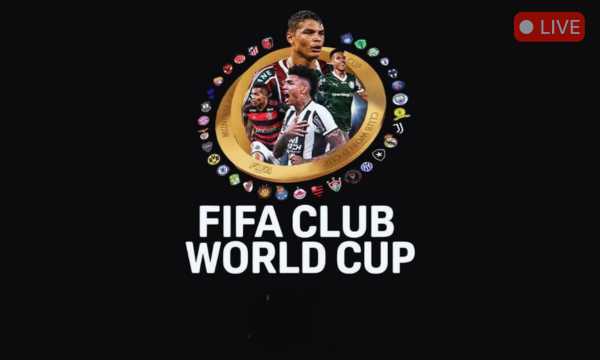 It’s Started! How to Watch the Club World Cup 2025
It’s Started! How to Watch the Club World Cup 2025
The excitement of the Club World Cup 2025 is already in the air, and even those who […]
More Netflix App: Tips to Choose What to Binge in no Time
Netflix App: Tips to Choose What to Binge in no Time
Putting an end to wasting time choosing what to watch on Netflix is easier than you think! […]
More MyFitnessPal: Essential App for Your Well-Being
MyFitnessPal: Essential App for Your Well-Being
Get to know the MyFitnessPal App: your ally in the pursuit of a healthier, more balanced life. […]
More